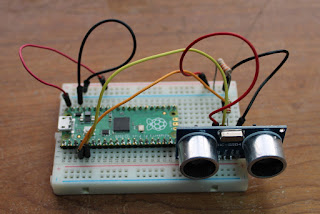A Closer Look at Digital Input in the RP2040

Last post we look at digital output in the RP2040 microprocessor (used in the Raspberry Pi Pico). Now let's take a closer look at digital input. The object of digital input is, of course, to check if a pin has a high or low voltage level applied. Looking again at the logical structure of an RP2040 pin, we will notice that the input signal, coming from the I/O pad can be directed to a peripheral (one of them is the GPIO that does digital input) and to the interrupt logic (IRQ). It can also be inverted before going to GPIO or IRQ. source: RP2040 datasheet